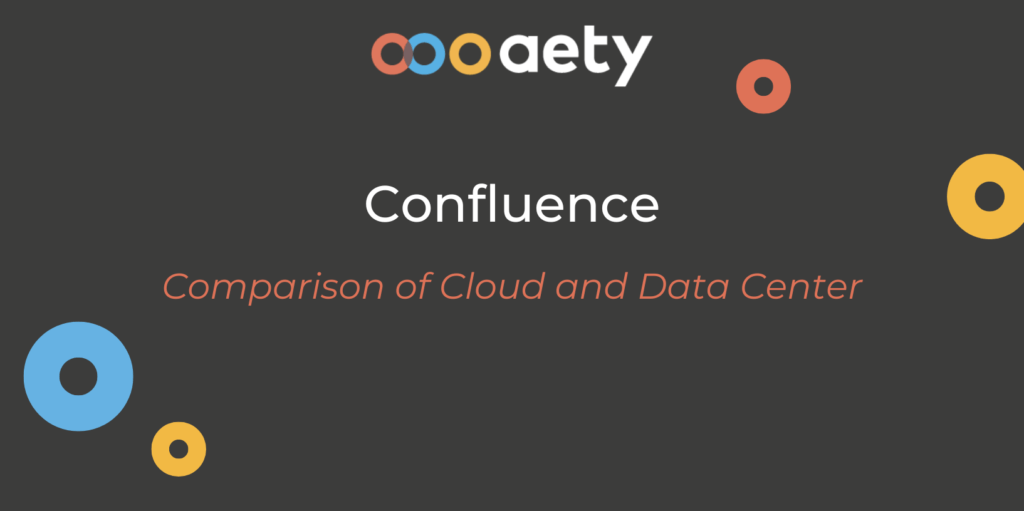If you are considering introducing Confluence in your organization, you must first decide whether it will be hosted in the Atlassian Cloud or at your own through the Data Center. This choice affects both the pricing model and the functionality of Confluence. Read on to get an insight into the main differences.
This article is part of a series, so we only focus on the feature differences between Confluence Cloud and Confluence Data Center.
If you want to know more about the differences in the two hosting options and pricing models, you can read our previous article on the differences in Jira Service Management, which covers these topics.
Confluence Cloud
As with Atlassian’s other products, Confluence regularly receives updates and new functionalities. The main purpose of Confluence is the same whether you use it in the Cloud or through your own Data Center, but some features are slightly different, and some are only available in the Confluence Cloud.
Templates for everyone
Confluence has always had some standard templates and the option to create your own. In Confluence Cloud, the number of templates has grown, and there are now templates for all departments in the organization. Previously, the templates were mostly focused on the IT department, but now they are for the entire organization.
In Confluence Cloud, templates are also much easier to use. In the Data Center, you choose a template without being able to see how it looks and create the page. If you choose the wrong template, you must create a new page with a different template. In Cloud, you create a blank page; all templates are available in a sidebar on the right. You can see how the template looks by hovering your mouse over it. If you choose the wrong one, you can delete the content and choose a new template.
It is very easy and practical.
New macros
Confluence has many macros that make the pages more dynamic and up-to-date. Most macros exist in both Cloud and Data Center, but here are some that have been updated in Cloud and are now even more useful.
Embedding Jira issues
The first one is not an actual macro, but an option to insert Jira links. When you insert a link to a Jira issue, Confluence converts the link to a display of the issue, where you can see the Summary and Status. This works both in Cloud and Data Center.
In Cloud, however, you can also embed the entire issue and some boards, so that you can view and update them directly from Confluence. You can, for example, write a comment or change the status of an issue from the Confluence page.
Decision and Decision Report
In the Data Center, a Decision Blueprint uses Page Properties to highlight decisions and create an overview of them.
In Cloud, there is now a Decision macro and a Decision Report macro that make using this feature easier. You can easily insert a decision box, write the decision and have it displayed on a report page. In the Data Center, you have to insert a Page Property, create a table with specific columns, and make sure that the link and titles are correct in order to display it in the report. This is more difficult.
Easier structuring of pages and page tree
It is important to have a structured and well-organized space and page tree. When new pages are added, pages will always need to be moved around and the structure changed.
In the Data Center, you have to go to space settings and find the Reorder page option to move pages around. In Cloud, it is much easier; you can drag and drop pages directly from the space, regardless of which page you are on.
In the Data Center, you click on the Create button to create a new page below the page you are on. In Cloud, you can do the same with the Create button, but you can also click on the small plus next to each page in the page tree to easily create a subpage. This makes creating pages in the right place easier without having to navigate there first.
A function that is often missing in the Data Center is the ability to copy pages and subpages, change the name and move them to another space. In the Cloud, this is now possible. You can copy a page, choose to include subpages, specify which space the pages should be created in, and change the name, all in one action. In the Data Center it would require two-three actions, which is really smart.
Automation Rules, Databases and Whiteboards
Until now, we have looked at functions that exist in both the Cloud and the Data Center, but which are typically easier to use in the Cloud. However, some functions are only available in the Cloud.
Automation
You probably already know it from Jira, where it is widely used. Now it is also possible to create automation rules in Confluence Cloud. It is partially possible in the Data Center with paid apps like ScriptRunner, but in the Cloud there is now a built-in automation engine if you have a Premium license.
Here are a few examples of using automation rules in Confluence:
- Add labels to pages that meet certain criteria
- Automatically archive inactive pages
- Automatically publish new pages, e.g. meeting minutes
- Send reminders to users about unsolved tasks
- Create issues in Jira when a task/page is published
There are therefore many possibilities, and it is almost only the imagination that sets the limits.
Confluence Automation rule that creates issues in Jira
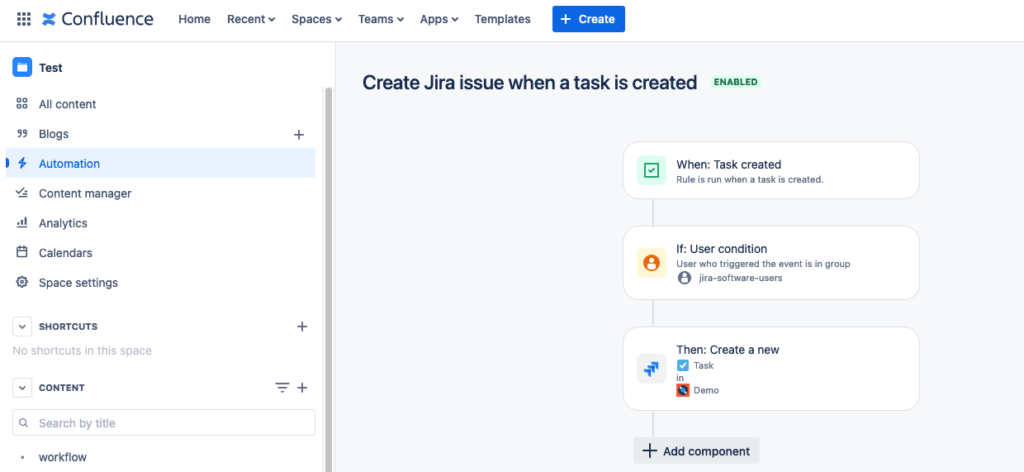
Confluence Automation rule that archives pages that have not been updated in the last 12 months
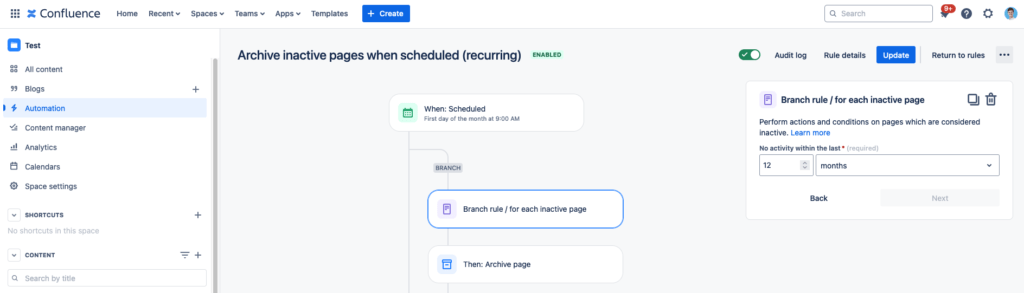
Databases
Atlassian has almost just introduced Databases, which are an advanced form of table. It makes it easier to structure and organize information and filter the view.
The development team can e.g. use it to keep track of requirements, bugs, releases and release notes. Marketing can use the Confluence Database to manage campaigns and design elements. HR can use it in the hiring process to track job postings, candidates, and their status.
Whiteboards
Whiteboards are only available in the Cloud. Physical whiteboards, where you move post-its around, are good for brainstorming and planning. With hybrid workplaces, digital whiteboards, such as Miro, make sense.
Confluence Whiteboards work the same way. You can easily move elements around and create Jira issues directly from the whiteboard. Confluence Whiteboards is not yet as advanced as Miro, but Atlassian continuously works to improve it.
Confluence Data Center
Although Atlassian primarily develops new features for Confluence Cloud, there are still areas where Confluence Data Center is better. These differences should also be mentioned.
Development of own User Macro
Pages often consist of macros that make them more dynamic. In the Data Center, you can develop your own macros without having to buy or develop apps. Examples include:
- Add a button to save the page as a PDF
- Embed external websites in Confluence pages
- Show metadata, such as page version
If you know a little simple code and know Apache Velocity, you can make many small functions. User Macros are only available in the Data Center. In Cloud, you have to develop an entire app to achieve the same result.
HTML/CSS customizations
Some believe that Confluence is not very visually appealing. You can change Themes and Color schemes, but in the Data Center you can also make changes in HTML/CSS, so that you can customize the pages with elements in the header or footer. This is not possible in the Cloud.
Editing files with the Companion App
Confluence is not a document management system; files are often uploaded to support decisions. In the Cloud, you must download, edit and re-upload files to update them. In the Data Center, you can use the Atlassian Companion App to open, edit and save attachments without downloading and uploading.
In the Cloud, marketplace apps can provide similar functionality, but there is no Atlassian Companion App for the Cloud.
Author:

Malene Vikkelsø
Consultant
We are ready to help
If you are considering implementing Confluence in your organization, you should consider whether the new Cloud functions are worth the investment. However, also remember the “shortcomings” Cloud has, especially with the development of user macros and editing files – these can, however, be solved with 3rd party apps.
If you are unsure whether Confluence can support your processes, whether in the Cloud or Data Center, contact us! We are ready to help you with both the application and support for your business processes.
Contact us at info@aety.io or fill out the form on our website for a free consultation.