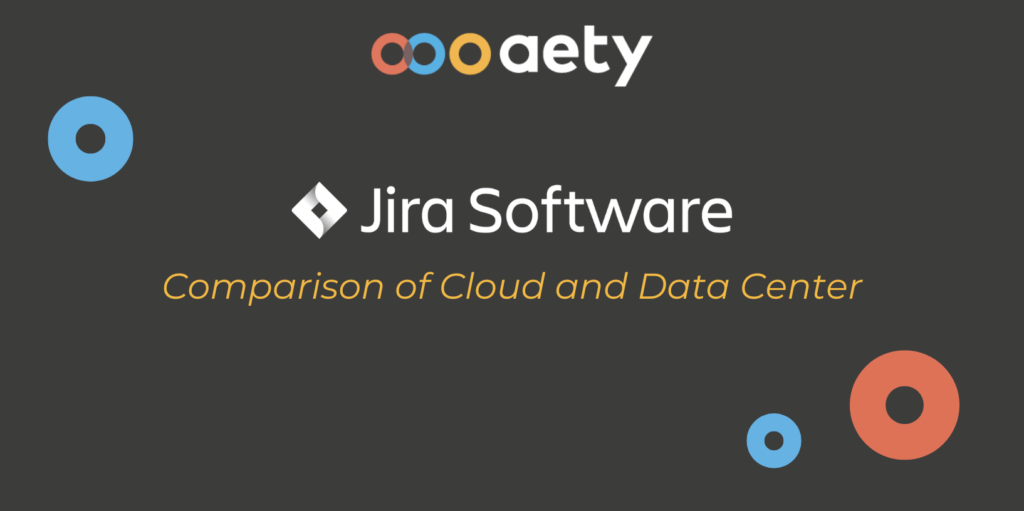If your organization is considering implementing Jira, the first choice is whether you want to host in the Atlassian Cloud or self-hosting. The choice affects the price model and functionality of the system, so read along here to get an overview of the primary differences.
This article is part of a series, so we’ll start by discussing the feature differences between Jira Cloud and Jira Data Center.
If you want to know more about the differences in structure (Software as a Service at Atlassian Cloud vs. self-hosting in the Data Center) and pricing models, see our previous article covering this topic.
Jira
Jira is undergoing major development in the Cloud. The basic functionality is the same regardless of whether you use Jira in the Cloud or via your own Data Center, but there is gradually a big difference in appearance and available functions.
Dark mode
The biggest visual difference occurs if you make use of the darkmode option in Cloud. Yes, you heard right – Jira Cloud is available in darkmode. In terms of functionality, there is no difference, but for some, darkmode is a must.
Team managed projects for independent teams
Team-managed projects let project admins create their own workflows, fields, etc. without affecting other projects. This gives small teams the freedom without turning them into Jira admins. The downside is that it can lead to some avoiding the organization’s set-up and procedures. It is also difficult to convert a Team-managed project to a Company-managed project. Team-managed projects may be worth considering depending on your organization, practices and structure.
Timeline display in projects
You might know it from Plans, formerly known as Advanced Roadmaps. It can be practical to see your issues in a Gantt chart view. The tasks are displayed in a timeline based on the start date and due date fields. A Premium license for Jira Cloud is required to access Plans.
Regardless of the license level, the Timeline view is now possible at the project level in Jira. In addition to the visualization from a temporal aspect, you can also see dependencies that use the link type blocks/is blocked by. In this way, you can see in your Timeline which issues are dependent on others and receive small warnings if some deadlines and dependencies are not met. An extremely practical tool.
Data-driven insights for optimization
Whether you work with Kanban or Scrum boards, your board now contains Insights. Insights is a data-driven tool for continuous optimization in the team. Insights highlights i.a. issues that require focus – e.g. that an issue has been in the same status for x time, while the statistics show that issues move from this status after y time. If you work from a scrum board, you can easily gain insight into your sprint’s status, its burndown, the status of epics, etc. via Insights. A quick overview can easily give an insight into where there may be challenges.
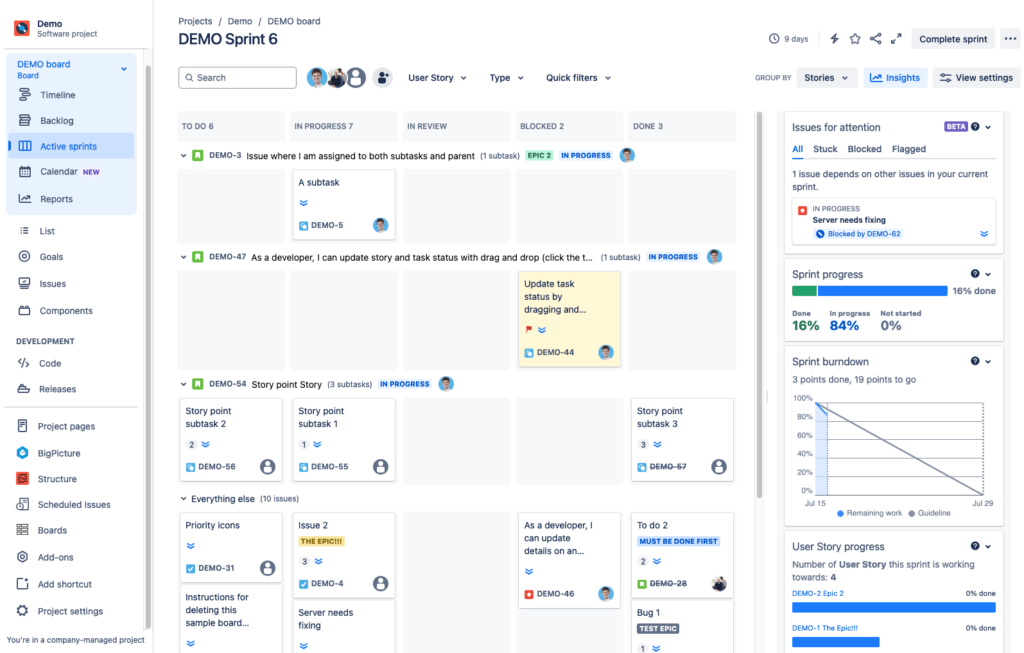
Private boards can now be located under your profile
It’s not uncommon for users to create personal boards to keep track of their tasks, which may cross multiple projects and teams. It can confuse users where to place the board, as boards are linked to one project, even if the board filter includes issues from several projects. And if you haven’t set the right settings, the board can be visible to others, and then the confusion is total as to which of the 5 “My Tasks” boards is mine.
In Jira Cloud, it is now possible to link a board to one’s user profile instead of a project. The board functionality is the same, but instead of having to access a project to access the board, it is now accessed via the Your work menu item, which is very convenient.
Improved search across projects
Finally, this smart feature, which goes across the Atlassian Cloud products, is highlighted and is therefore not specific to Jira. In Atlassian Cloud, the products’ global search has been improved so that you don’t just search across the product in question but instead search across your entire Atlassian platform. This means that when you use the search option in the top menu in Jira, you can easily get search results from e.g. Confluence, Trello and Bitbucket – if these products are also located in the Atlassian Cloud. This is smart and increases the value of the Atlassian products, as information stored on the platform can be searched for and found more quickly.
Search in Jira, switching to show results in Confluence
Search in Jira, show results in Jira
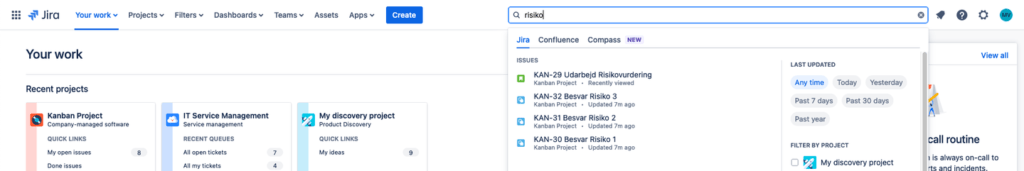
Same search in Jira, view changed to show results in Confluence
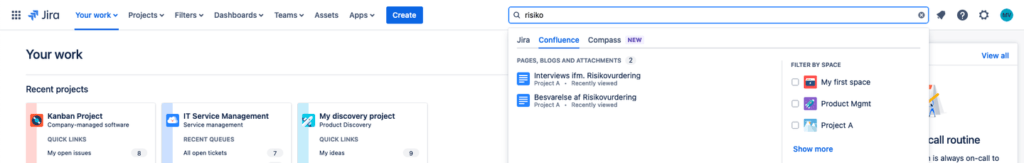
Author:

Malene Vikkelsø
Consultant
We are ready to help
If you want to introduce Jira in your organization, you should definitely consider whether the new and improved functionalities in Cloud are something for you. This of course requires that your organization wants to make use of Atlassian Cloud.
If you have doubts about whether Jira can support and optimize your processes, regardless of whether it is in the Cloud or Data Center, then we are ready to spar with you about both using the application and supporting your business processes.
Contact us at info@aety.io or fill out the form on our website for a free consultation.