monday.com is suitable for many different teams and work procedures, including creative teams. In this blog post, you will read about how monday.com can help your creative work process.
Management of creative requests
monday.com can be used for many different work processes due to its versatility and flexibility. The creative work process can quickly become complicated with many incoming requests and outgoing assets. The platform makes it easy for you to manage and collaborate on your tasks, regardless of your location in the organization. If e.g., sales teams receive requests from marketing teams or vice versa, it will take place smoothly with the help of an integrated workflow. By creating boards to manage your incoming requests, you can easily organize, divide and prioritize your requests for content production and larger projects.

Adobe Creative Cloud Integration
Adobe Creative Cloud is a fantastic collaboration tool where you can bring your creative projects to life together as a team. With Adobe Creative Cloud, you can gather apps, web services, and resources under the same roof. One of these web services is monday.com, which you can integrate into Adobe Creative Cloud and visualize your entire design process in one workspace. This integration makes it possible to collaborate on your design’s latest version, give feedback, communicate changes, and keep track of all your deadlines.
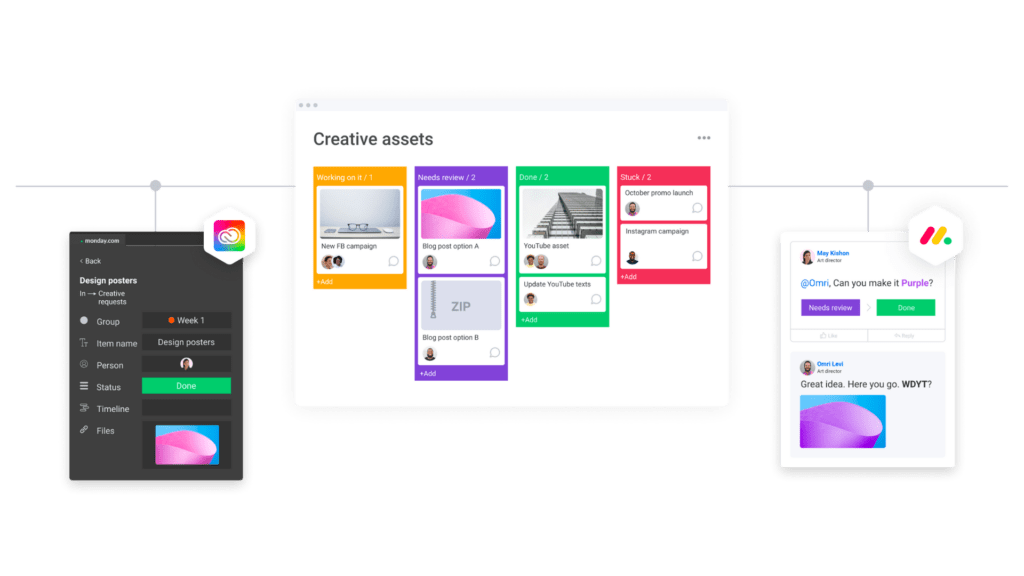
Production of content
Producing content requires a streamlined and coordinated process. Whether it’s the production of videos, blog posts, advertisements, podcasts, or anything else, monday.com gives you space to concentrate only on creating the best results. The platform is a powerful administrative tool that allows you to see where all projects stand at a glance and ensure that you move forward as planned.
Content calender
In monday.com, you can create a content calendar that enables creative teams to organize, track and plan content – visually. This way, you can easily and quickly create an overview of deadlines and ensure your content is launched on various channels. The calendar makes it possible to assign ownership and responsibility to multiple projects and tasks and makes information and details such as deadlines, publication channel, author, and editor visible. It is possible to adapt the information yourself depending on what is needed for various projects and tasks.

Event planning
Event planning is a complicated and time-sensitive process. It takes creativity and logistics to plan and bring an event to life. It is, therefore, paramount to stay organized and keep an eye on everything. monday.com helps you juggle several projects and tasks at once. Boards in monday.com display all events together in one place, centralizing your work in a structured way. This board divides your events by category, which contains all information and details for the rewarding event.
monday.com is the obvious platform for planning campaigns and ensuring that the goals based on your strategies are achieved. If you are interested in hearing more about monday.com and how you can get the most out of the platform, you can contact our monday.com Account executive Helena Sadeghi on +45 31 22 33 00 or nhs@aety.io.
If you want to try monday.com yourself, you can start a 14-day free trial period by clicking the button.






