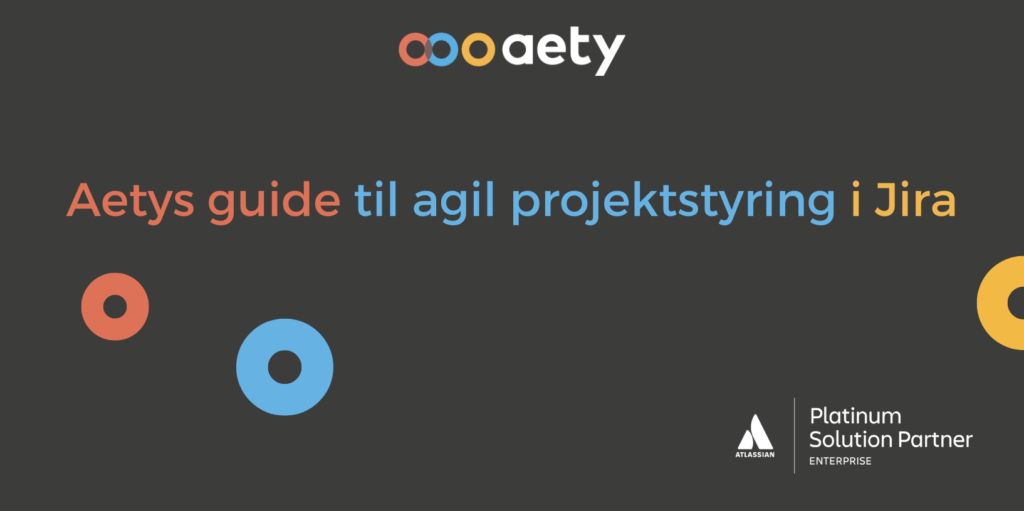The right agile tool helps break down large projects into smaller parts so teams can quickly deliver workable sub-projects. End users can monitor whether the projects deliver the intended value by continuously adding new sub-projects.
As a certified Atlassian consultancy, we focus on Atlassian solutions to support an agile organization. Atlassian’s product portfolio is large, so to make it as clear as possible, we have chosen to focus on agile project and portfolio management supported by Jira and BigPicture.
Agile project management is based on various frameworks, primarily Scrum and Kanban. We prefer to use these two to simplify tool support. Scrum has fixed project iterations, while Kanban focuses on continuous releases. Both frameworks can be supported in Jira.
Scrum
Scrum works with 4 different types of recurring activities in a fixed time frame, also called a “sprint”, with a typical duration of 2-3 weeks. Here, the agile team selects prioritized tasks from the backlog and at the end of the sprint delivers a new version that is usable for the end user.
4 Scrum events
| Sprint Planning | Sprint Demo | Daily Standup | Retro-spective |
|---|---|---|---|
| The team chooses what to work on in the upcoming sprint based on a prioritized list of new functionality, described by a Product Owner. | The team presents their work to the Product owner and end users, who validate whether the solution meets the desired functionality and the necessary requirements. | The team holds a short daily meeting, where it is agreed how far each of them is with their tasks, as well as what challenges they have had to encounter along the way. | What went well and what went less well in the previous sprint is reviewed in order to improve for the next sprint. |
Scrum boards in Jira
In Jira, you can build scrum boards, which visualize all the work during a given sprint. During the sprint planning meeting, the team moves items from the product backlog to the sprint backlog.
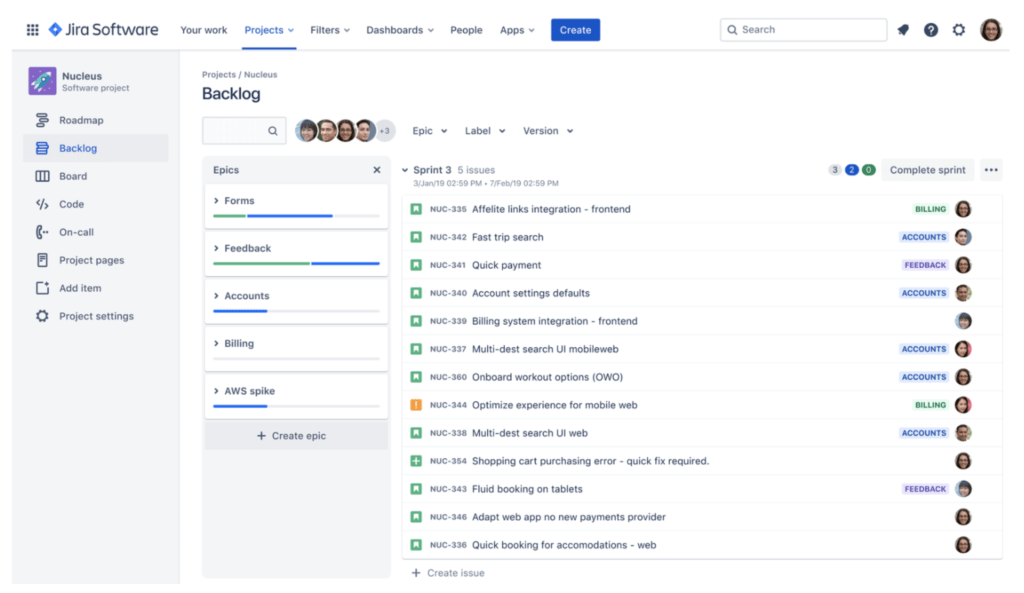
Source: Atlassian
Kanban
With Kanban, work tasks are adjusted according to the team’s capacity, which promotes fast execution and adaptability. Unlike Scrum, Kanban operates without a backlog. This allows Kanban teams to focus on continuous releases. All work is visible, and the team immediately moves on to the next task each time a task is completed. The amount of work is matched to the team’s capacity through WIP limits, which are a predefined limit of work that can be in a single column at a time (except the To Do column).
The 4 components of the Kanban framework
| List of work tasks | Columns or lanes | Work in Progress Limits (WIP) | Ongoing publications |
|---|---|---|---|
| List of priority tasks to be completed. | Used on a Kanban board to distinguish tasks from different workflows, users, projects, etc. | A rule to limit the amount of work to be done based on the team’s capacity. | The team works on the amount of tasks within the WIP limit and can be released at any time. |
Kanban board in Jira
A Kanban board in Jira is used to visualize all the work that is being done. It is also used for planning resources, so that the project managers can follow the work process and make time estimates based on this.
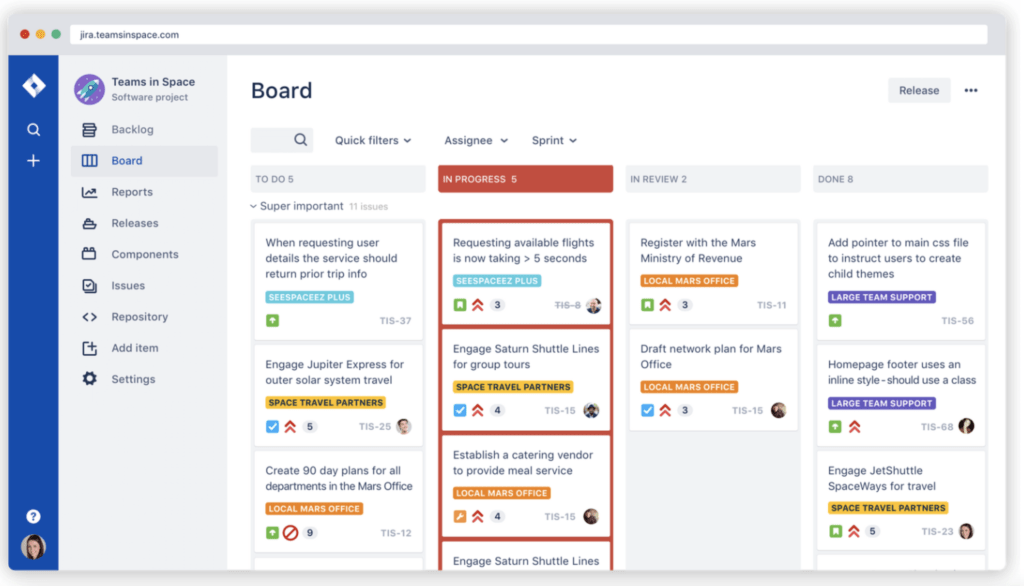
Source: Atlassian
Agile project management in Jira
Whatever agile framework you choose to support your projects, you need to visualize the team’s progress so you can plan future work or sprints. Here, you can use Jira’s various boards.
Estimation of the agile project
Estimating the agile project is an important aspect of both Kanban and Scrum project management. In Kanban, WIP limits are set based on the team’s experience and team size, while Scrum uses estimation to plan sprints. Many agile teams use unique estimation techniques, such as the ideal hours, story points, etc., to determine the numerical value of the current task. These values serve as reference points during sprint retrospectives regarding how the team has performed. Jira can be customized to capture your team’s unique project assessments.
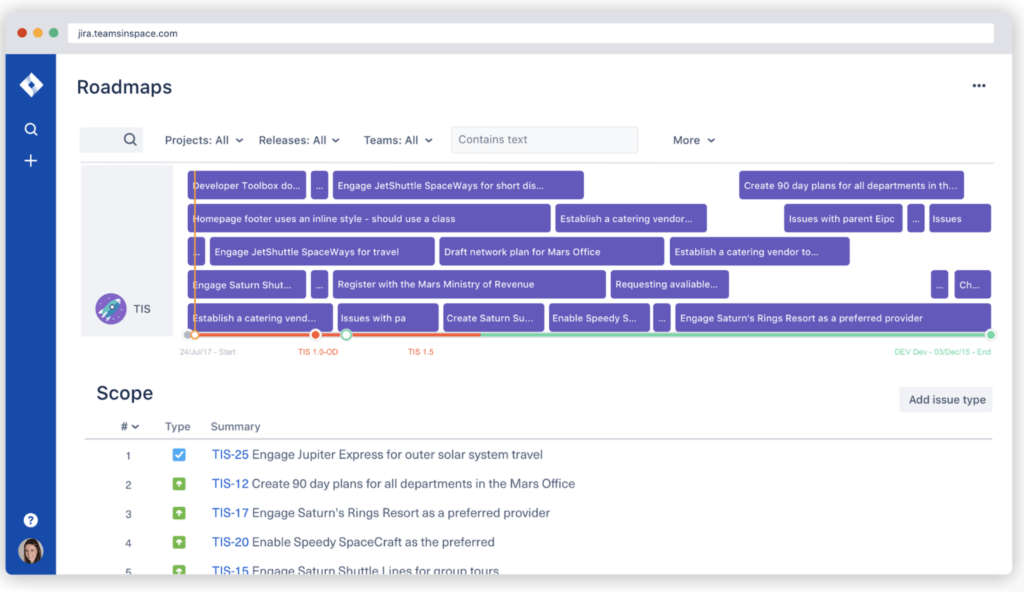
Source: Atlassian
Agile reporting
Project estimation is used to plan and evaluate at the beginning and end of each sprint. At the end of the sprint, it is also shown how accurate the submitted estimates were. Agile reports such as Burndown charts show how many “story points” have been completed during the sprint. Jira offers many out-of-the-box reports with real-time insight into how your teams perform. Having data to support your retrospectives is absolutely essential for agile teams to improve.
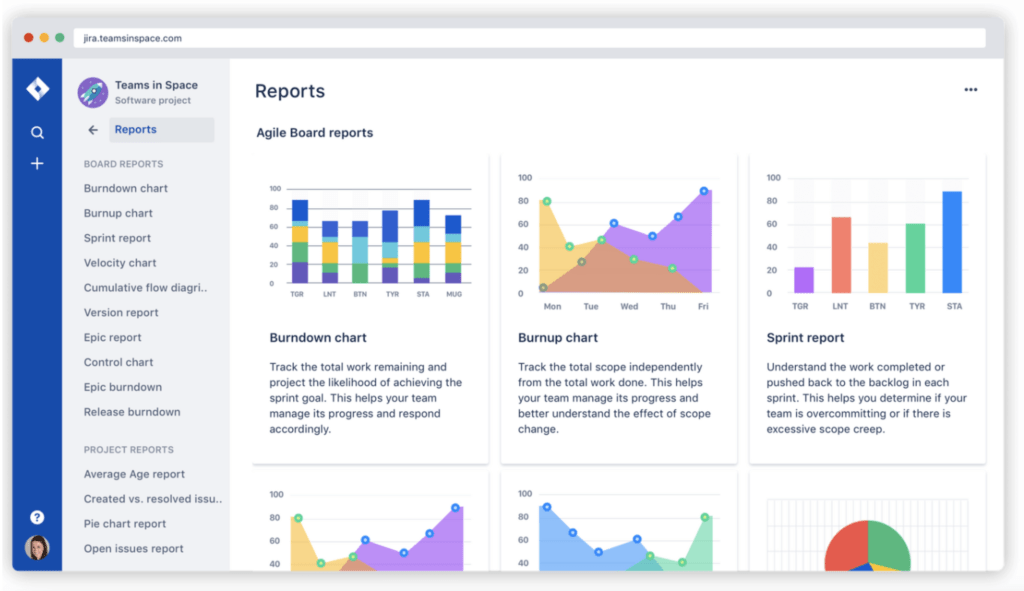
Source: Atlassian
Handling and maintenance of backlog
A product backlog is a prioritized list of work, based on the product roadmap and the associated requirements. This means, that the development team pulls tasks from their backlog for each sprint. Managing and maintaining its backlog helps teams achieve their long-term goals by continuously adding and removing items based on the team’s long-term capabilities and changing business goals. Jira allows teams to maintain backlogs with multi-select ranking and the option to order user stories and bugs by “drag-and-drop” issues. You can also filter by using Jira’s smart search function to find a specific user story or bug.
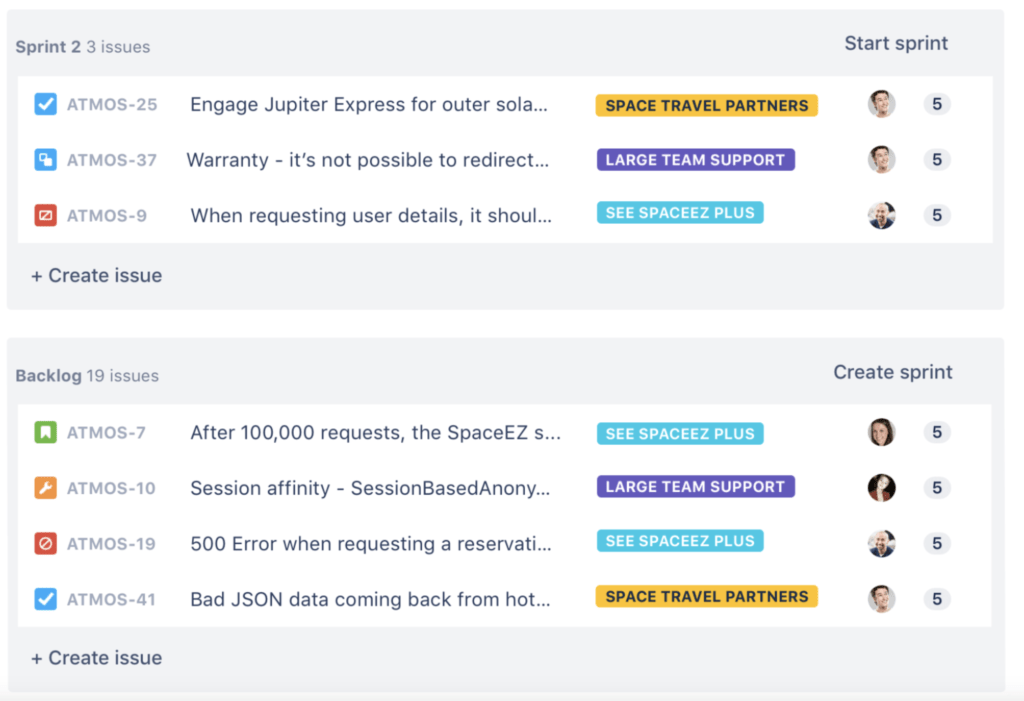
Source: Atlassian
Agile project management with BigPicture
With BigPicture, you can get help planning, managing, and tracking projects and products. BigPicture is highly relevant for organizations that work with agile portfolio management and that want the opportunity for the following:
- Plan and manage initiatives
- Lead teams and set priorities
- Monitor performance and track progress
- Coordinating resources and distributing tasks
- Detect and respond to risks and more
Our recommendation
At aety, we recommend BigPicture for transversal project management, especially if you work agile with SAFe®. BigPicture provides an overview of the organization’s progress, status and dependencies across ARTs and teams, and is relevant for all management levels. Many find the application particularly useful for visualizing deadline compliance.
Please visit our knowledge article to learn more about how BigPicture can improve project and portfolio management.
The application is available for Cloud and Datacenter and is based on data from Jira. The app can be seamlessly integrated with Jira and Trello. We are also working on integrations for additional systems in the future. Your teams can thereby continue to use Jira, while you get an overview of the work process.
Do you want to dive deeper into agile project management? Then our e-book, “Aety’s Comprehensive Guide to Agile Process and Tool Support”, is available for you.
You can also read more about which Jira and BigPicture solutions we offer on our website.